BLOG
How to link drop-down selection across multiple worksheets
In this blog I highlight a practical example of using built-in Excel functionality to improve the user experience on a series of interactive KPI cards.
In this blog I highlight a practical example of using built-in Excel functionality to improve the user experience on a series of interactive KPI cards.
In Excel, many users are familiar with creating drop-down selections using the data validation functionality. However the drop-down list only exists in one place and therefore can only be selected or updated in one location, even if cells in other worksheets are dependent on the selection.
Watch the video below to find out how to enhance the functionality of your excel reports using Form Control boxes…
Complete the contact form and I will get in touch with you to discuss your requirements. Let’s make your team more Excel savvy!
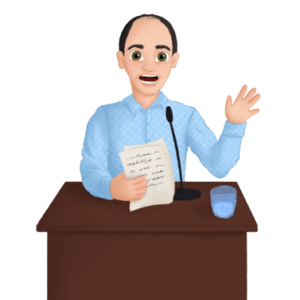
Photo by Lukas Blazek on Unsplash
Original Excel KPI cards by Fraser Alexander
If you enjoyed this post, you might want to check out some previous blogs below…